March 2, 2023
Tweaks to our Knowledge Base
You may have noticed some small changes to our help site: these changes include a navigation menu on the left and some re-organization of articles and categories.
We're continuing to streamline and categorize content to make it easier for you to find the right educational guide or resource so keep an eye out for that, and, as mentioned in last month's news update, you can now jump into the Advanced Fast Track topics for videos and hands-on exercises without needing to complete Stage 1.
You'll also notice that the Q&A for our most recent educational webinar is now presented "accordion style", under the video recording, so you can quickly check a particular answer. Check it out here and let us know what you think!
EventsAir Quick Tip
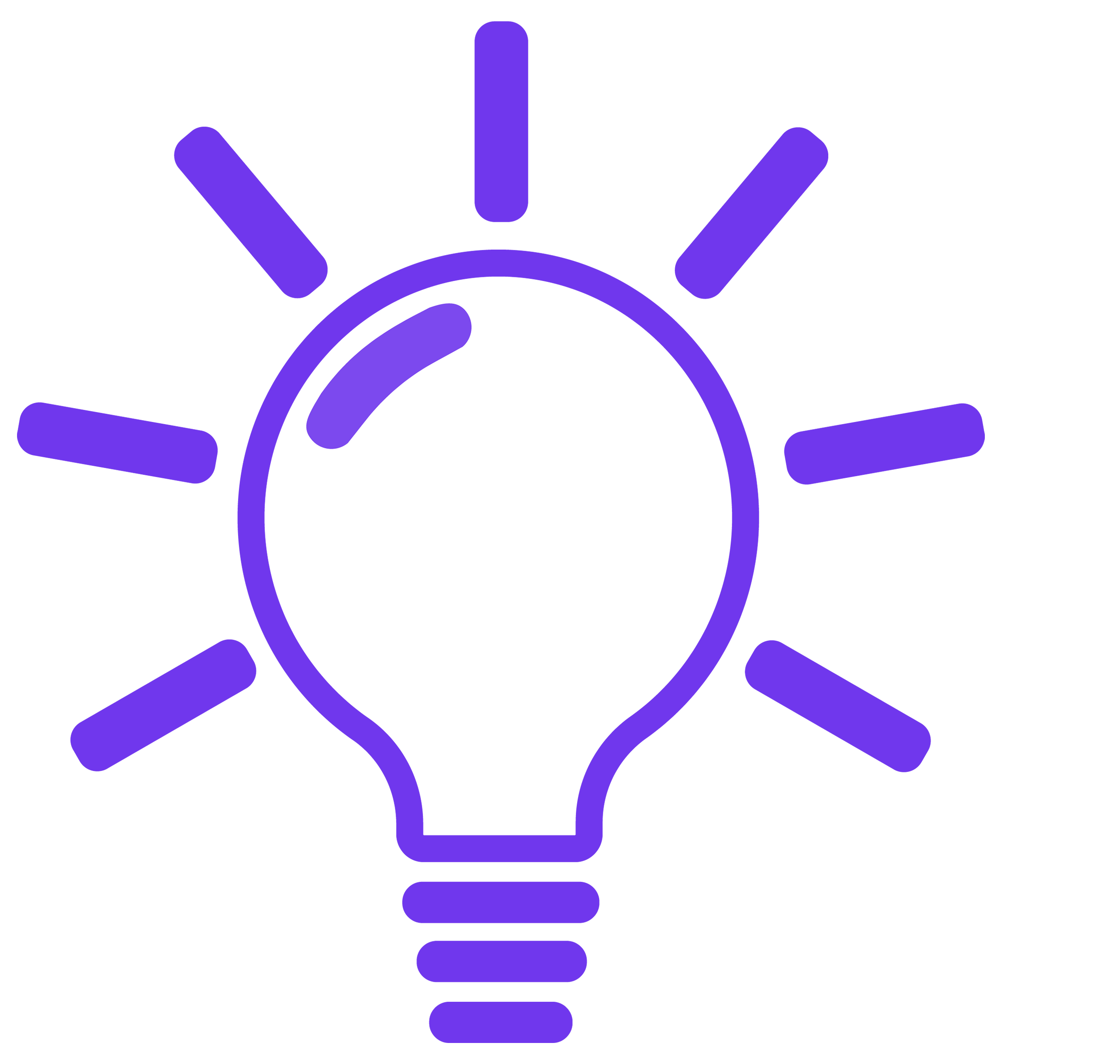 Send specific alerts to the right people
Send specific alerts to the right people
Setting up alerts can help you stay on top of the little things (like when a VIP checks in to a function)…and the big things (like when your hotel inventory is running low)! You may already know that when you go to Alerts in EventsAir (in the Set Up Panel), you can specify which person will receive which type of alert. But did you know you can send each type of alert to more than one person? Let’s say you want alerts about hotel inventory to go to you, your assistant, and your finance manager. Just add in each email address, separated by a comma. It’s a great way to ensure no alerts are missed.
 |
March WebinarFollowing a fantastic response to Part 1 of this two-part educational webinar about presenter and abstract management in EventsAir, we're looking forward to covering the more advanced elements! You can also send in any particular questions you'd like covered by doing the short 3-question survey, if you haven't already. To get the survey link and watch the February webinar (or any previous webinars), please visit our Webinar Library. If you would like to register for the upcoming webinar, email us at education@eventsair.com |

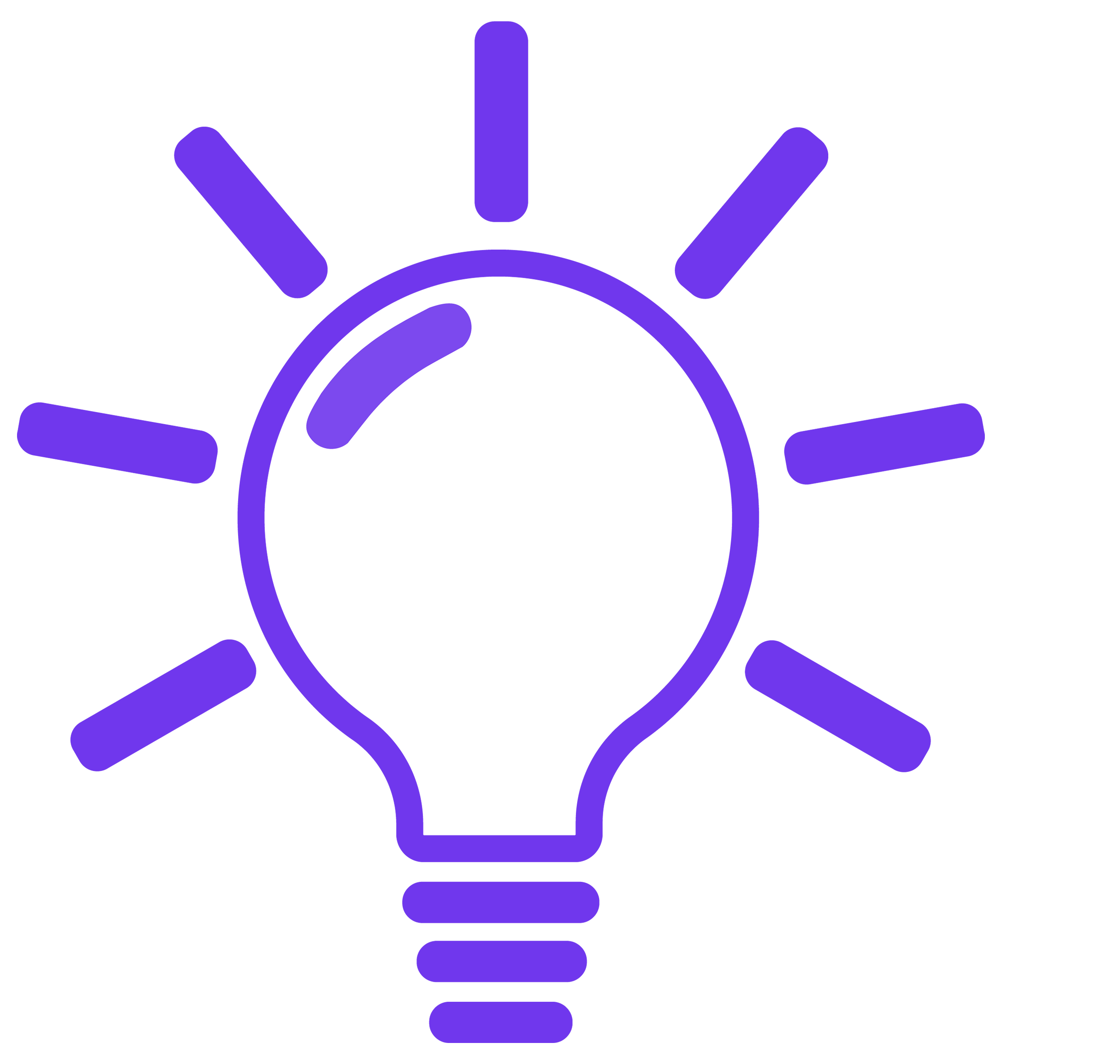 Send specific alerts to the right people
Send specific alerts to the right people