Status Update
99% of tenants have now been successfully migrated, and the vast majority experienced no disruptions and are reporting overall improved performance. For those customers who did experience hiccups (mostly related to making the required custom domain changes), our Migration Support team have been able to resolve most issues within 10-30 minutes.
Prior to this, on April 21 we completed the migration of shared services to our new, upgraded Azure infrastructure. This milestone represents a significant step forward in our ongoing efforts to enhance EventsAir and improve your event management experience. During this brief maintenance window, we did not experience any platform-wide outages. Our migration team continues to test and monitor the new Azure environment.
General overview
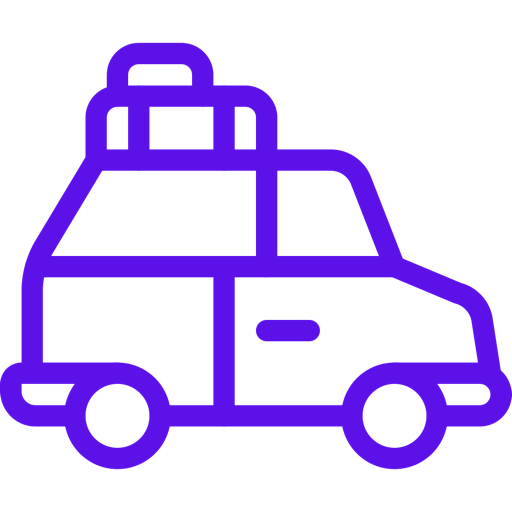 Why did we do this?
Why did we do this?
We started using Azure when it was still in its infancy - and at the time, the solution architecture we created was cutting edge. Now, ten years later, Azure's very different and so are we. In fact, Azure's "Classic" storage accounts and Cloud Services will be shutting down in August. This is why, for the past 12 months, we've been highlighting the need to move to a new, more secure, more reliable, and better performing Azure architecture.
In the lead-up to this, we worked behind the scenes: setting up, testing and re-testing. Our new architecture is like a beautiful city with modern infrastructure, built from the ground up, right next to the old city. Now that many have moved in, it's time to start reaping the benefits!
Operating in a 24/7 global environment means there was never an ideal time to make this change. However, while we know this caused some minor and temporary disruption, we've done everything we can to keep this to a minimum and support you to make any necessary updates to help you get the best of the new architecture. We hope that this gives you greater confidence in future-proofing your event management tech stack, with better monitoring, reliability, and data safeguards from here on.
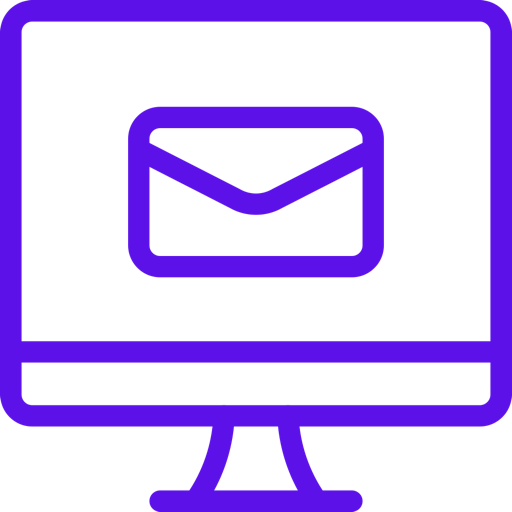 Is there anything I still need to do?
Is there anything I still need to do?
We may send a few more emails in relation to this project. These emails will be sent from customercare@eventsair.com and you may receive multiple emails about various aspects of this migration. It's important to read all of them, take any recommended actions, and make appropriate contingency plans.
You may also want to bookmark this page so you can return to it later. We'll be adding to and updating this information and linked articles regularly.
Other actions you may need to take
There are some extra steps you should have also taken if your EventsAir configuration includes any/all of the following:
- A payment gateway that relies on a static IP address. Read this article.
- One or more custom domains. Read this article.
- Custom development (including portals, reports, SSO, integrations / API). In particular, if your custom dev solution was created in 2022 or earlier, please see the information at the link below to help identify any issues. Read this article.
Integrations built over our public API (GraphQL) won't be impacted by this. - Reports or exports that take more than 4 minutes to execute (UPDATE - we have a fix planned for this.) Read this article.
- Other custom-developed reports or integrations that take more than 4 minutes to execute - We can assist you in streamlining these or finding other ways to help. Read this article.
NOTE: Some customers have asked us about custom-branded Attendee Apps. These will be unchanged - there are no actions you need to take.
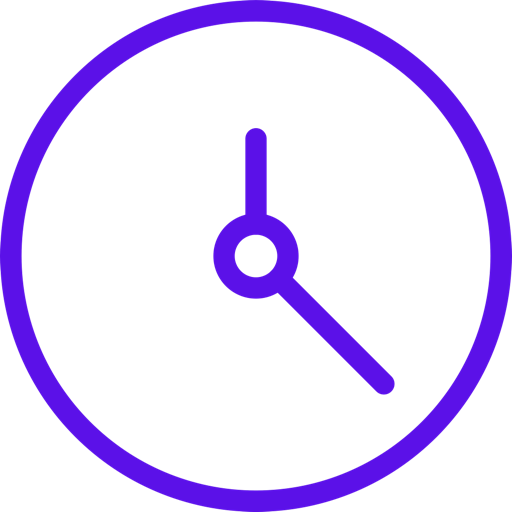 Was my EventsAir environment offline?
Was my EventsAir environment offline?
Yes, briefly. The scheduled migration of shared services has now been completed. During this brief outage, very few services were affected. We're continuing to test everything in the new environment.
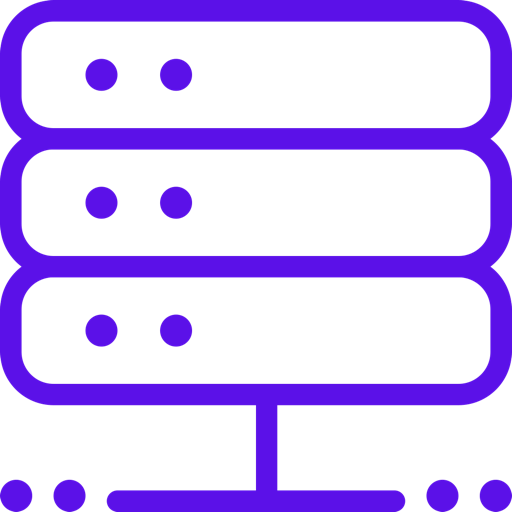 More about the migration
More about the migration
Three shared services were migrated on April 21. Prior to this, we'd already successfully migrated other shared services. We're continuing to test thoroughly at each step.
What are shared services?
EventsAir is made up of multiple services that keep it running, some exclusive to you, some shared by all. In the lead-up to the migration we've been migrating as many of these services as possible to the new infrastructure, as these can (and have) be moved without any impact. The outage was to migrate over the remaining services - the only ones that couldn't be moved without some interruption.
Each customer's tenant has been individually migrated on a planned basis, depending on their setup. We'll continue to work with you to try to ensure minimal disruption.

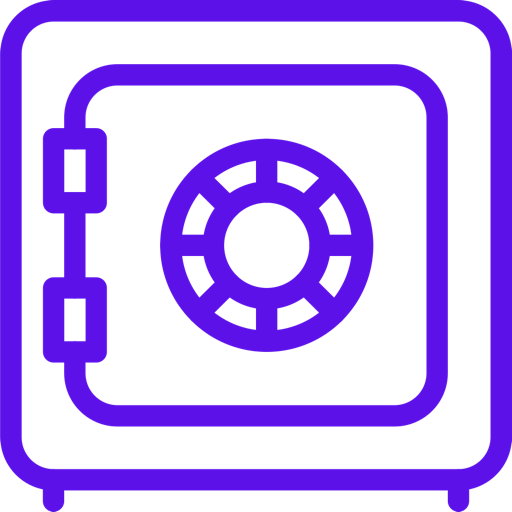 Was my data affected?
Was my data affected?
No, and we did our best to minimize the impact on your event.
I had concerns...
We get it - the lead-up to an event is stressful enough, and you're used to us offering to pin your environment.
But here are some things to ease your mind, AND understand the timing. We've already migrated many services. The very brief outage had very little impact. This will be followed by each customer's environment being migrated carefully between now and late May. During this time, we have a huge team solely dedicated to managing every aspect of these migrations and ensuring any issues are quickly sorted out before the hard deadline of August to complete migration away from some Azure services before Microsoft sunsets them.
Any postponement could therefore add a delay to sorting out any issues which might arise - and bear in mind, we're doing everything we can to anticipate and prevent any problems. We've planned this for more than a year, with the support of our external migration services partner firm. Of course, you should let us know about any specific concerns or issues you have so we can help you move onto this much better environment as quickly and efficiently as possible.
I have a different question...
You might want to read other Azure Migration FAQs here. If your question's not covered, please contact Support.
Help us to support you more efficiently
My website and registration forms aren't online; my reports aren't running; my portals aren't working; my custom integration isn't working - what do I do?
Please lodge a support ticket, and help us identify the exact issue, and whether or not it’s related to migration, by including the following information:
- Your event name and EventsAir alias
- Your location and event location
- As many details as you can give about the process you’re having trouble with, and what the problem is.
- Is this something you’ve had difficulty with before?
- Some details about your setup (e.g. are you using onsite shared WiFi, device type & browser)
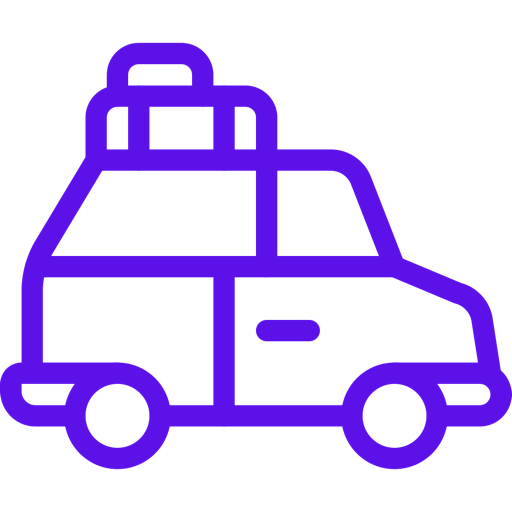 Why did we do this?
Why did we do this?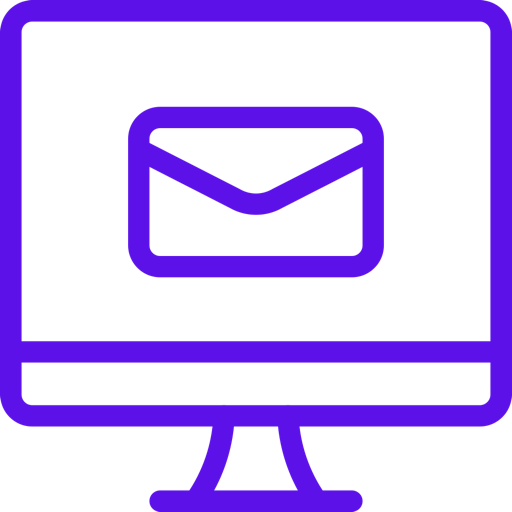 Is there anything I still need to do?
Is there anything I still need to do?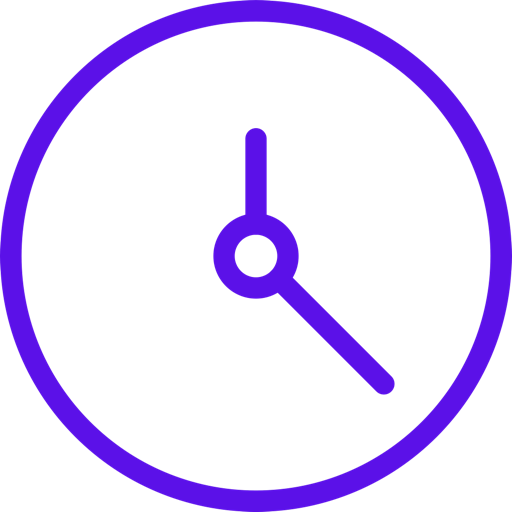 Was my EventsAir environment offline?
Was my EventsAir environment offline?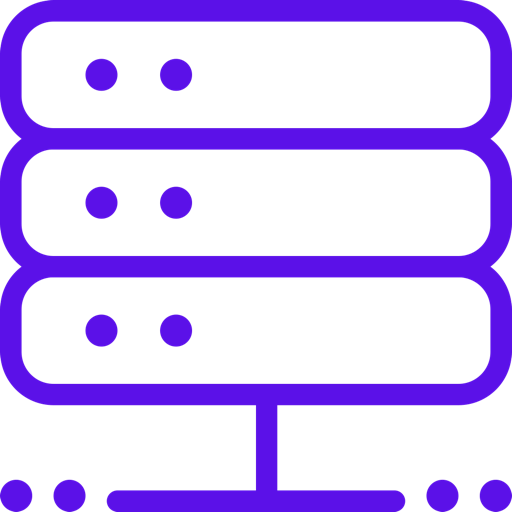 More about the migration
More about the migration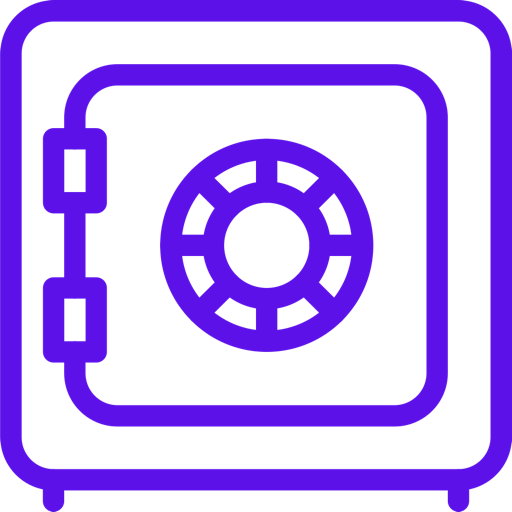 Was my data affected?
Was my data affected?