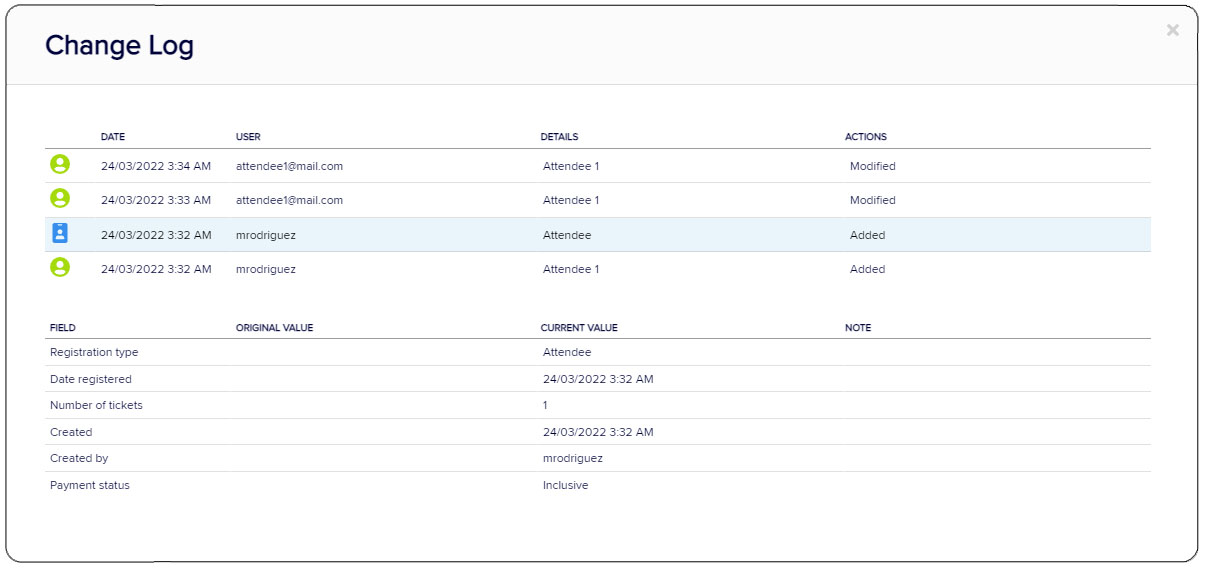The Change Log (under Actions in the Attendees Panel) lets you see exactly what changes have been made in this attendee record.
Whether you work solo or with a team, you often need to check if and when a change was made. For example:
- A hotel room was canceled, but the attendee denies doing this. The change log will contain the date, time and the name of the EventsAir user who made the change, allowing you to research and confirm the cancellation, or reinstate it if the change was accidental.
- You see that an attendee was fully canceled, but you didn't handle it. To be safe, you research the Change Log and see that your assistant made the cancellation two weeks previously.
Tip: You may prefer to use the Change Log Report, which can be found in the Reporting panel under Contact reports.